Friday, March 16, 2007
The End
Maybe I will get back to it one day.
Wednesday, February 28, 2007
Technically Challenged Humor
Next Week's Tech Challenged Topic: Adding links with New Blogger
(Sorry, I have been too busy at work this week.)
Thursday, February 22, 2007
Fast Tip: Cut and Paste
You can use CTRL+X to cut text, CTRL+C to copy text and CTRL+V to paste text. These commands can also be used in programs like Word, Notepad, and Outlook email messages.
Wednesday, February 21, 2007
Changing your Template
If you go to your Template tab at the top of your screen, you should get a screen that looks like this.
As I stated, do not click this button if you have a customized template. Or, if you do, make sure you back up your old template. (Skip past the next graphic if you do not plan to back up your template.) The best way to do this is to go under your Template tab and click Edit HTML. Don't worry so much about what the text says. Just click inside the box, per the example below, and then hit CTRL+A. The text should highlight similar to the example below. If it looks like that picture, hit CTRL+C to copy the text. I recommend opening a program like Notepad and hitting CTRL+V or going under Edit --> Paste to paste your text, then saving the file under a file name of your choosing. (i.e. template backup) Once you are done backing up, it is safe to click the button.
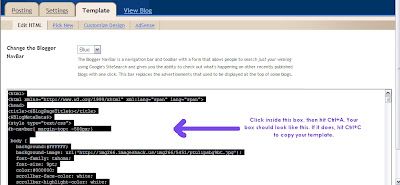
Click to Enlarge
Once you hit the orange button, you will get a menu of the different templates you can choose from. You will find they are the same templates that you originally could choose. The trick is that you can now customize them without having to know HTML. (Which will be another lesson.)
Once you have your template set, make sure you hit the orange SAVE TEMPLATE button to change your template to the new version.
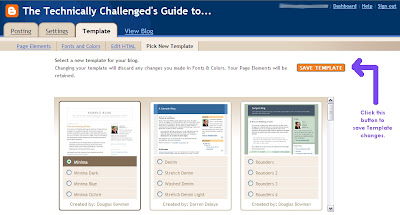
Click to Enlarge
Friday, February 16, 2007
New Blogger
All my previous posts still apply with New Blogger.
Thursday, January 25, 2007
Digital Cameras
Here is what I look for in a camera:
Pixels - Usually this will be around the lens area. I usually go mid-range, not the highest, because the camera will be more expensive, but I don't want the lowest either. Just remember, the more pixels you have, the better the picture will be.
Comfort - Look for a camera that is comfortable to you. Try to find a salesperson who will cover the options with you, and definately don't impulse buy on a product like this.
Ease of Setup - I don't worry about this step too much, because I am technically minded, and also, I am married to Mr. Technical. Trust me, if I can't get it, Mr. Technical can! However, if you don't have a Mr. Technical in your home, ask how easy it is to set up the camera. Also ask if your model has a docking station. This most likely will make life even easier for you.
Video - Sometimes it is fun to be able to do little video clips. If this is a feature you want, many point and shoot cameras include it.
Of course, it doesn't hurt to bring a technical friend with you, if you have someone.
Monday, January 22, 2007
Other Technically Challeged Areas...
What would you like to see?
 Click to Enlarge
Click to Enlarge
