Next, you will want to choose the button that looks like a green ball with a pair of sunglasses (or sideways 8 on a green ball).

When you select this link, a box will pop up. In this box, you want to type or paste the URL (aka the web address). Click OK, and your text will get an underline.

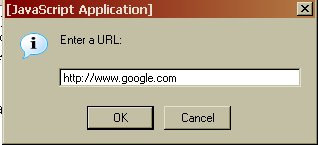
After you publish your blog, the text will be blue and any visitor can click on that link and go to the website you linked to.

3 comments:
Thank you, thank you, thank you!
I'm not ashamed to admit that I am technically challenged.
My 16 yr old niece has helped me some, but she's not always available.
Wonder what's up with blogger. I still can't post any pictures.
Blogger has been having some picture issues.
My dad is the same way. He wants to do all this stuff and I think it is easy, but once I show him, if he doesn't use it, he forgets. I thought this would help him.
I don't post all the time, but I am trying to aim for once a week.
Lynda I really appriciate this blog Its gonna help with Laurianne's Hope I think
Post a Comment